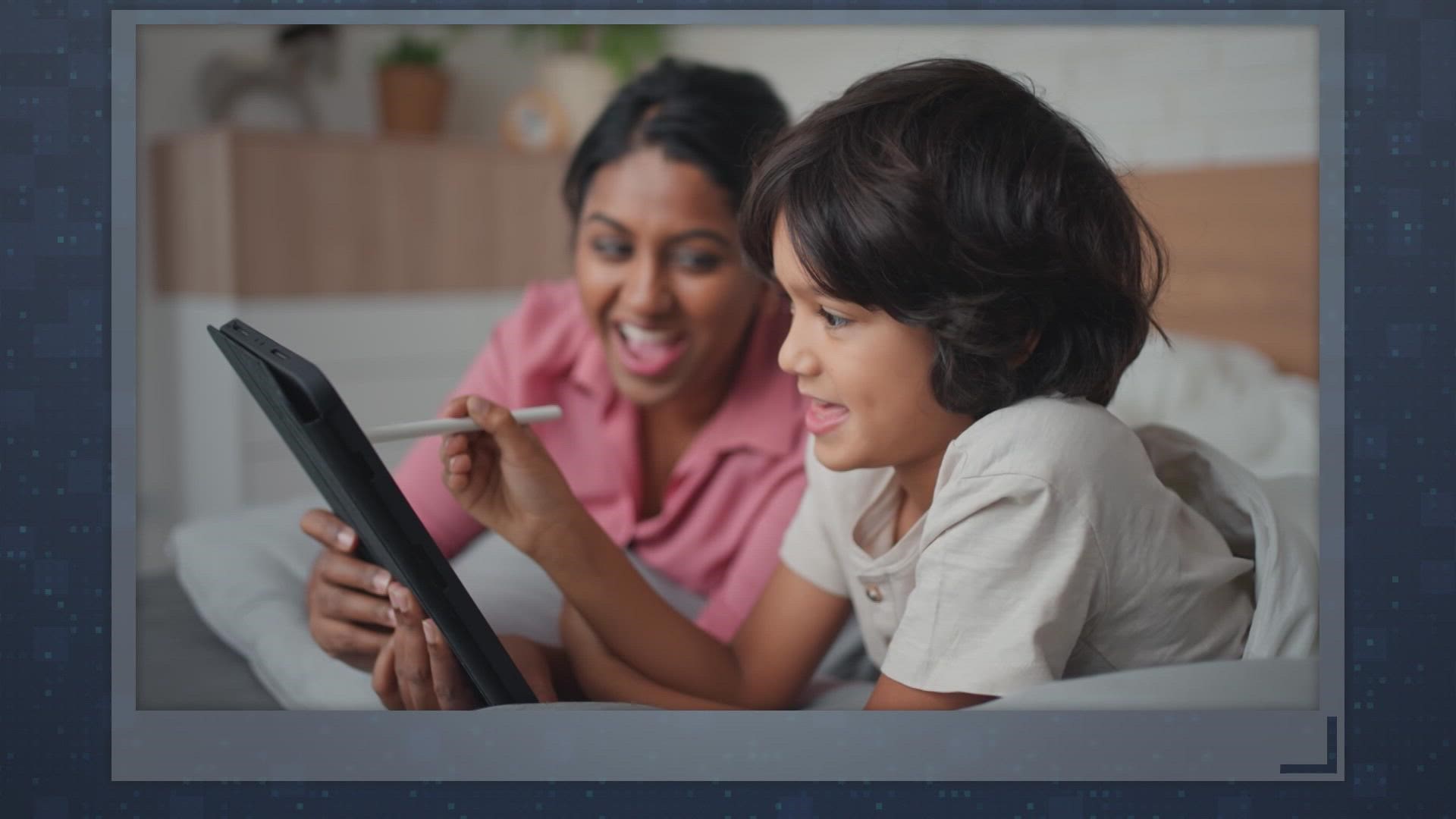DALLAS — “Lots of really positive things can come out of some of these platforms," says Christine Elgersma, Senior Editor for Learning Apps for Common Sense Media.
She's right. It's too easy to paint digital devices and their content as unhealthy for kids, when in reality, they're tools with tremendous potential. When used properly, Elgersma says apps and websites can make devices tremendously useful in promoting necessary social and educational skills for today's kids.
But finding that content isn't always easy. Both Apple's and Google's app stores boast more than 2 million apps. And there are countless websites for parents to sift through.
So how do you separate the good from the bad - the helpful from the harmful?
Unfortunately for cost-conscious parents, sometimes a paid app is a better option than a free one. Elgersma says it's worth reading an app or site's privacy policies to ensure that being free doesn't equal a trade-off of your kid's personal data.
"If there's a free app that has tons of purchases or ads embedded, then YOU really are the product. They may be collecting a lot of data on their kid," she says.
She also cautions parents to be alert for chat features - a digital no-no. Limited functionality is one thing - allowing users ways to converse with one another can be a positive. But "open chat" allows for your kids to have access with people who might want to do them harm.
Many apps and sites find integrated ways to get kids off the screen. Elgersma recommends apps that have real-world components. That way, the kids are using what they're learning in ways that can help them better interact with their own environment.
Also, look for apps that you can sit down and use with your child. It's the best way to evaluate what's a good option for your family and helps toward building quality family time.
"It's great for parents to know exactly what's going on," Elgersma says. "Sitting down, checking it out with your kids is always a great idea."
RELATED: Digital Parenting: Gaming for Good?
When it comes to apps or websites that are most effective at meeting families' needs, Elgersma has several recommendations.
Khan Academy Kids
"It is entirely free. It is extremely thoughtfully made with experts involved, and it has lots of literacy and STEM content for really little kids. It's kind of how teachers talk about it that I feel far surpasses a lot of the apps that are out there for little kids," Elgerma says.
Book Creator
"It's a great way for kids to practice literacy and also really get creative," Elgersma says. "There are tons of options for them to make books and that's really fun, especially if you can share it with family members, share it with classmates so that they have a really, really organic audience for their creativity."
Tiny Bop
"Some apps that I always recommend are the Tiny Bop app and those are paid," Elgersma says. "I will tell you that they are worth it and they come in different collections. There's a lot of creativity and STEM involved, and others are very science focused. So you explore the human body, you explore weather, so they're they're just exceptional and very unique."
iCivics.com
"They have a ton of games around different civic related concepts," Elgersma says. "They're really making learning about government, the process of diplomacy, these sort of high level concepts that might be difficult to kind of parse out. They make it fun, they make it interesting, and they really make it rich in learning. And they're entirely free as well. I would say - upper elementary to middle school."
GameMaker.io
"If you have a kid who's interested in coding and making game, GameMaker is a great platform," Elgersma says. "It has great support around getting kids started to make their own games and once they get into it, they can get really excited and feel like, 'This is a professional-level creation tool where I can create games and share them with people.' So for those kids who like to play games, it might be a nice bridge to say, 'If you were to create the perfect game, what would it look like?'"
Global Problem Solvers
"Kids get to see these characters - who are coming from all different types of expertise - attack real world issue and they get to help solve these problems, which is really brilliant," she says. "A really fun way to get kids thinking about not only sort of civic engagement and giving back and all these positive things, but also the critical thinking and the different priorities that you have to weigh."
Ultimately, Elgersma says parents need to choose which apps and sites work best for their family. And if they want more recommendations, they can visit https://www.commonsense.org/education. A little bit of effort can go a long way toward helping parents make the best use of the digital tools are their fingertips.
“If we can help ourselves and our kids be mindful of how we're using these tools, there really is a lot of good that can come out of it," she says.